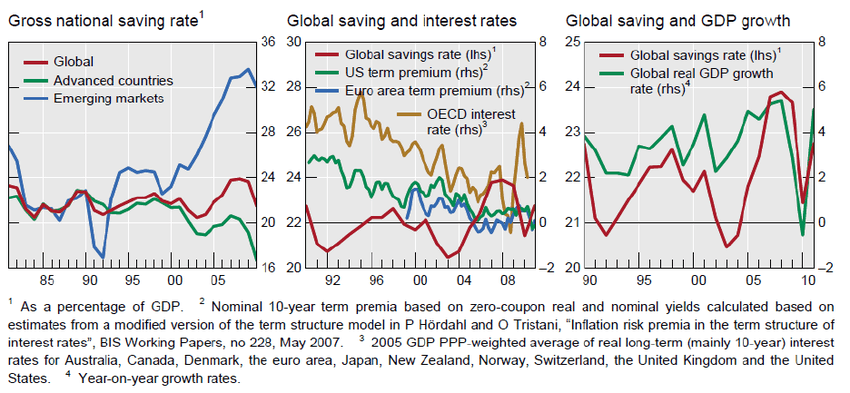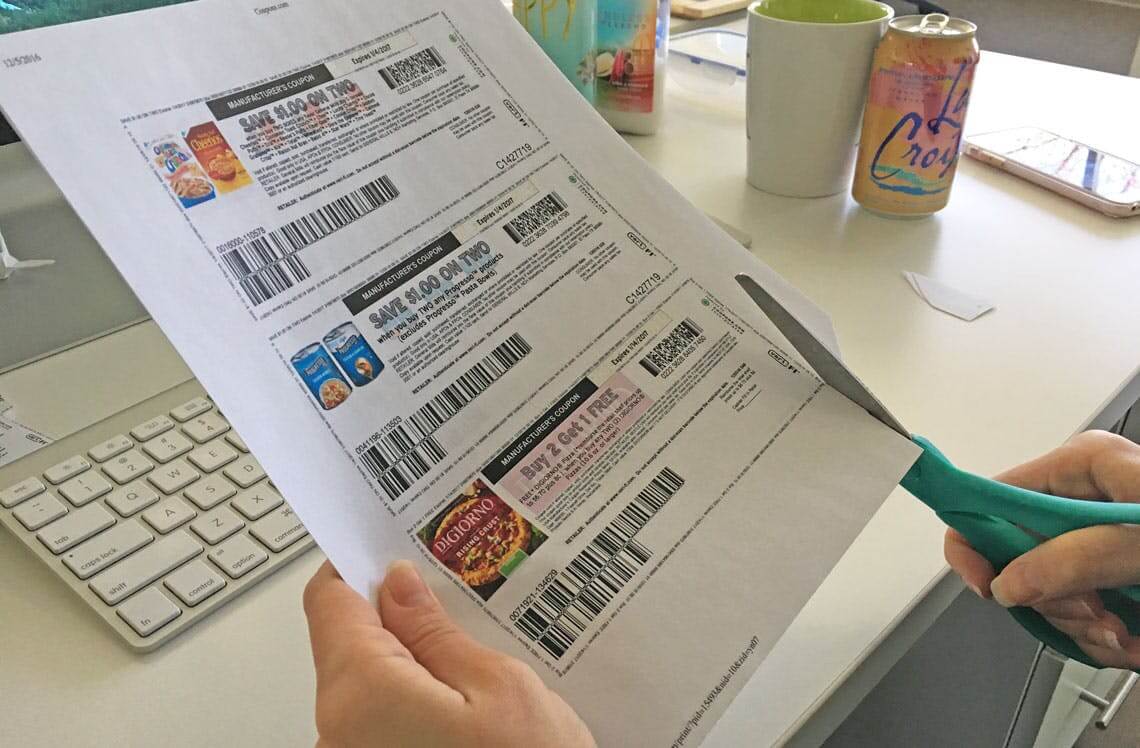Finding Online Coupons and Discounts
In today’s digital age, shopping online has become a part of our daily lives. Whether you’re buying groceries, shopping for clothes, or booking your next vacation, the internet is your go-to marketplace. But did you know that you can save big bucks on your online purchases with the help of browser extensions? In this blog, we’ll explore the world of browser extensions designed to help you find online coupons and discounts easily. Let’s dive in!
1. What Are Browser Extensions? Before we dive into the world of online savings, let’s understand what browser extensions are. Browser extensions, also known as add-ons or plugins, are small software programs that enhance your web browsing experience. They can add features, functions, and even alter the appearance of your web browser.
2. Why Use Browser Extensions for Coupons and Discounts? Using browser extensions to find coupons and discounts can be a game-changer for your online shopping experience. Here’s why:
- Time-Saving: Manually searching for coupons can be time-consuming. Browser extensions automate the process, saving you time and effort.
- Money-Saving: Who doesn’t love discounts? These extensions can help you find hidden deals, ensuring you never miss out on savings.
- Convenience: You won’t have to remember to search for coupons. The extension does it for you whenever you shop online.
3. Top Browser Extensions for Finding Online Coupons and Discounts:
- Honey: Honey is one of the most popular coupon-finding extensions. It automatically applies the best available coupons at checkout.
- Rakuten (formerly Ebates): Rakuten not only helps you find coupons but also offers cashback on your purchases.
- Coupert: Coupert scours the web for coupons and discounts, ensuring you get the best deals.
- RetailMeNot Genie: This extension by RetailMeNot provides real-time coupon and deal alerts as you browse.
- PriceBlink: PriceBlink helps you compare prices and find the lowest prices on products.
4. How to Install and Use Browser Extensions
- Visit the Chrome Web Store or Firefox Add-ons (depending on your browser).
- Search for the desired extension.
- Click “Add to Chrome” or “Add to Firefox.”
- Follow the installation prompts.
Once installed, the extension will typically appear as an icon in your browser’s toolbar. When you visit an online store, the extension will automatically search for coupons and discounts.
5. Tips for Maximizing Savings:
- Keep your extensions up to date to ensure they work seamlessly.
- Clear your browser cache regularly to prevent conflicts with coupon codes.
- Combine discounts and cashback offers for maximum savings.
- Read the terms and conditions of each coupon to understand any restrictions.
6.Shop Smart with Browser Extensions With the power of browser extensions at your fingertips, you can become a savvy online shopper, saving money effortlessly. Don’t miss out on potential discounts and coupons. Install one (or more) of these extensions today and watch your savings grow with every click of that “Checkout” button. Happy shopping!
In conclusion, browser extensions for finding online coupons and discounts are the secret weapons of smart shoppers. They’re easy to install, save you time and money, and make online shopping even more enjoyable. So, why pay full price when you can unlock incredible savings with just a click of a button? Get started today and watch your savings pile up as you shop online. Read More>>